KidSport Canada
KidSport™ is a grass roots Canadian non-profit organization that provides support to under-resourced children and youth 18 years of age and under across the country by removing financial barriers that prevent them from playing organized sport.
To apply online, or to download the application guidelines and application form, please click here to visit the KidSport™ North Bay Chapter.
Please Read:
Some applicants may encounter a registration dilemma: When registering on the WFRA website, you must provide a Kidsport Application Number to complete your registration. But when you go to the Kidsport website, it asks you for proof of registration from the WFRA.
Solution:
Part 1: Start (but don’t complete) the Kidsport Application to get your Application Number;
Part 2: Complete the registration of your child on the WFRA website, using the above Kidsport Application Number (a receipt will be emailed to you upon completion);
Part 3: Return to the Kidsport website and complete the application (with the WFRA registration receipt).
Please find more detailed steps below:
PART 1: Starting (but not completing) the Kidsport Application
1. Start the registration for Kidsport at https://kidsport.smartsimple.ca. Simply create a new account if you haven’t previously used the online application system.
2. Click on “Create New Application”

3. Choose “Chapters by List”.

4. Continue clicking until you’ve chosen the North Bay Chapter. Accept the acknowledgements. Click on “Proceed to Applications”.
5. Click on the “Participant (Child) Information tab.
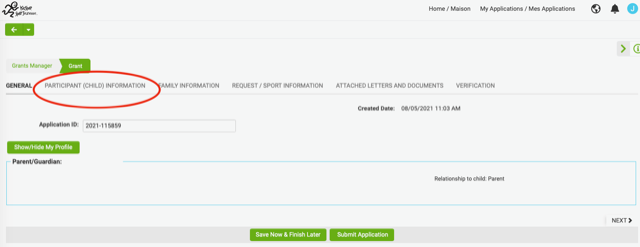
6. At this time, simply fill in your child’s first and last name. Click “Save & Finish Later”. Click the Home link at the top right-hand corner of the page.
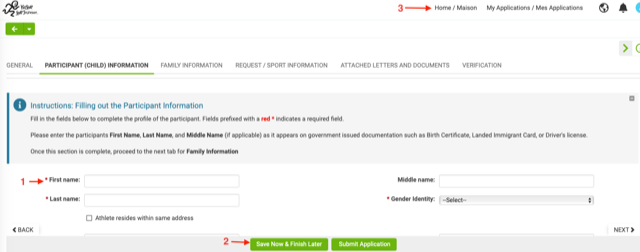
7. This will bring you back to the Applications page (note: on my computer, clicking directly on the “My Applications” page showed me a blank page, which is why I had to click on the “Home” link instead).
8. Repeat steps 2-7 to create individual applications for other children.
9. When you return back to the home page, you will see all applications, each with their own “Application ID”. These will be the “Kidsport Application Number” when you go to register in the WFRA Ramp system. Keep this window open so that you can copy and paste these later or jot them down.
PART 2: West Ferris Ringette Association Registration
1. Sign into or create your account at http://WestFerrisRingette.rampregistrations.com
2. Register your first child by clicking on “Participant” button (you will have the chance to add another child later). If you’re not sure what division she/he is in, you can see the division descriptions and fees at http://WestFerrisRingette.rampregistrations.com/participant
3. When it comes to payment information, indicate the “Kidsport” payment type. Use the Application ID Number (from Part 1 above) as the Kidsport Application Number.
4. Submit Registration.
5. Check your email account – you will receive a registration confirmation within 10 minutes. Use this registration confirmation to complete the Kidsport Grant Application.
PART 3: Completing the Kidsport Application
1. Sign into the Kidsport website.
2. Complete the registration using the WFRA confirmation that was sent to your email in Part 2.
Should you encounter any trouble, please contact us directly.

